A really annoying problem has been bothering me for a while with VS2017. When debugging most web apps, I often encounter time-outs. For some reason it happens nearly every time I do it with Episerver projects. Here is the solution.
"Evaluating the function 'Microsoft.VisualStudio.Debugger.Runtime.Tracing.Refresh' timed out and needed to be aborted in an unsafe way. This may have corrupted the target process."
is a really annoying thing to have happen every time you are deep in trying to solve some other issue through debugging. Almost makes you wish for the happy days of VS2015.
It looks like this:
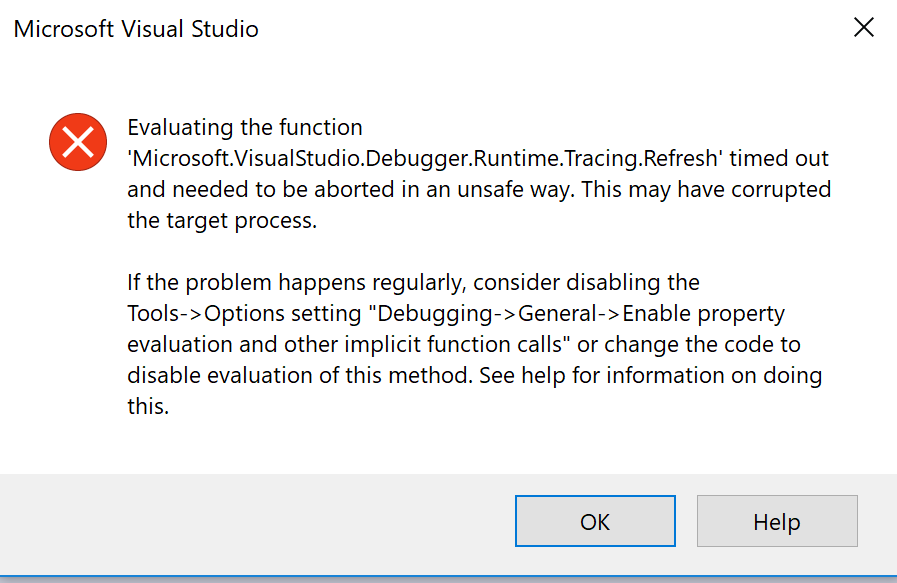
After a bit of trial and error I came and a lot of googling I ended up with a workaround that seems to do the trick: Enable 'Use Managed Compatibility Mode' in VS2017 Tools|Options|Debugger|General like this:
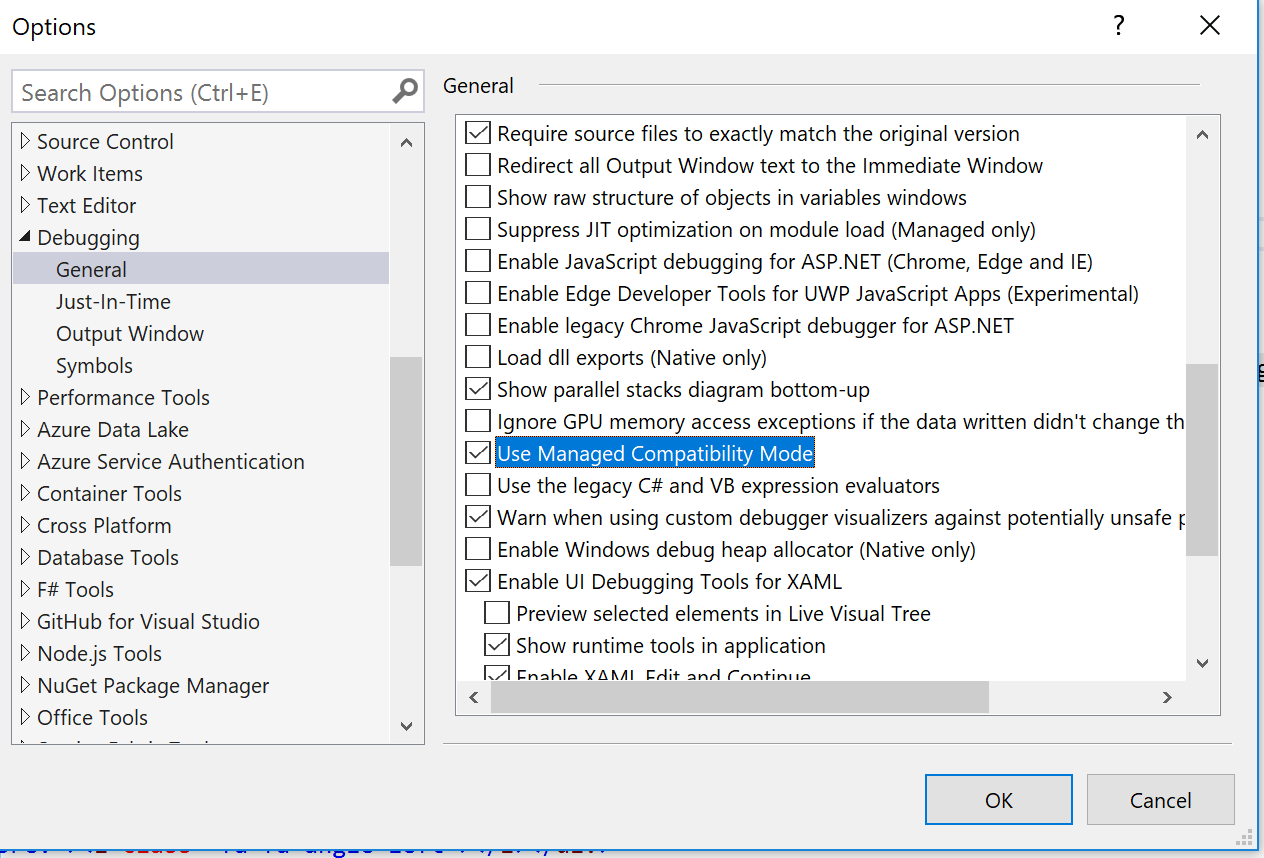


Recent posts