The Digizuite DAM for Episerver integration is now available in the Episerver nuget feed! We've worked long and hard on this, so feel free to have a look and try it out!
The wait is finally over! After going through the Episerver approval processes, the Digizuite DAM for Episerver package is now available in the Episerver nuget feed.
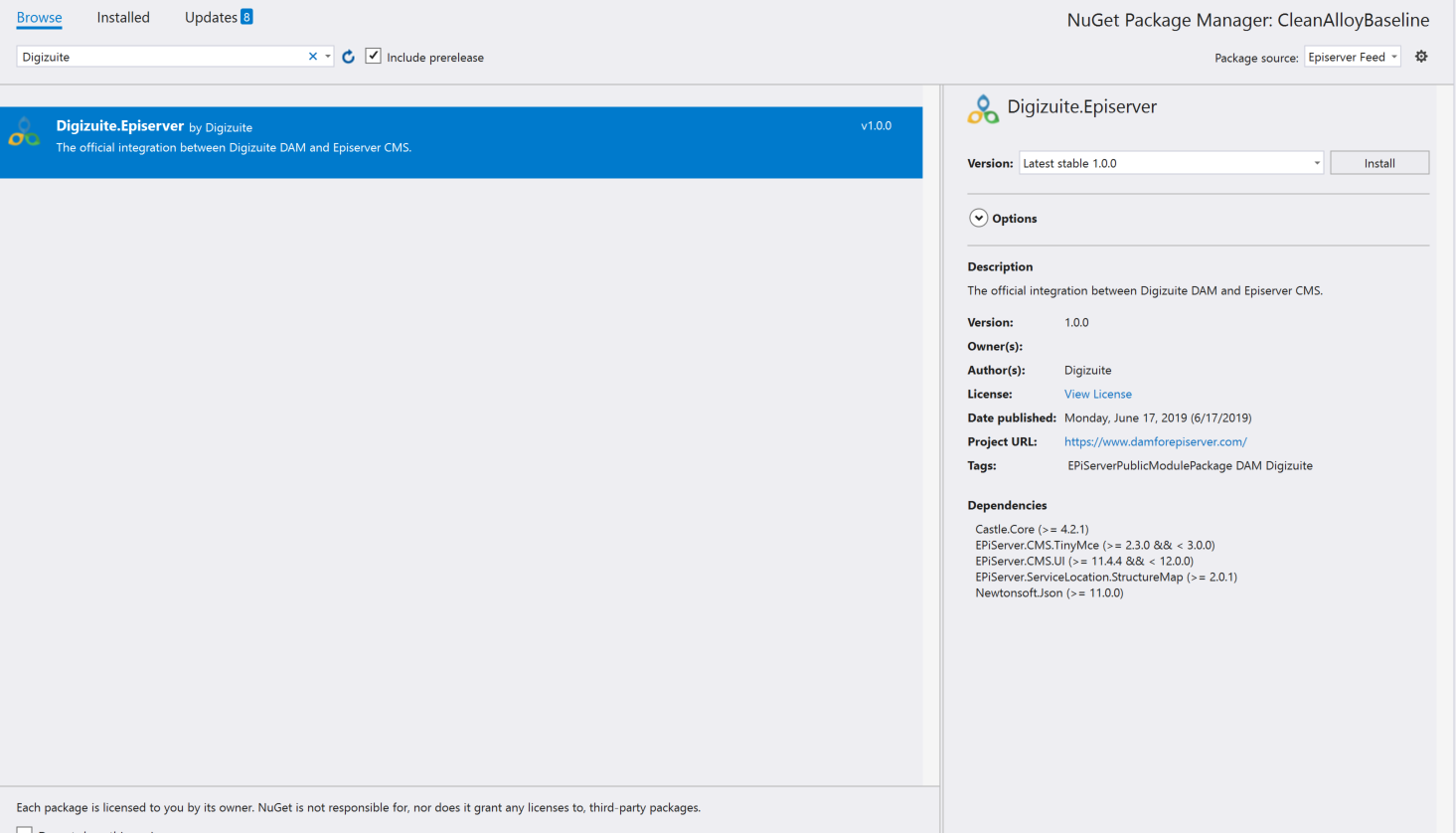
You can install it directly from Visual Studio onto an Episerver site. It comes preconfigured with connection to a read-only DAM instance in the cloud, that you can use for preliminary testing and just to see parts of the integration in action. Obviously several features are disabled as this is a read-only instance, so you cannot create new crops, modify asset metadata or upload new assets, but you can still get a feel for how the navigation and developer interfaces are.
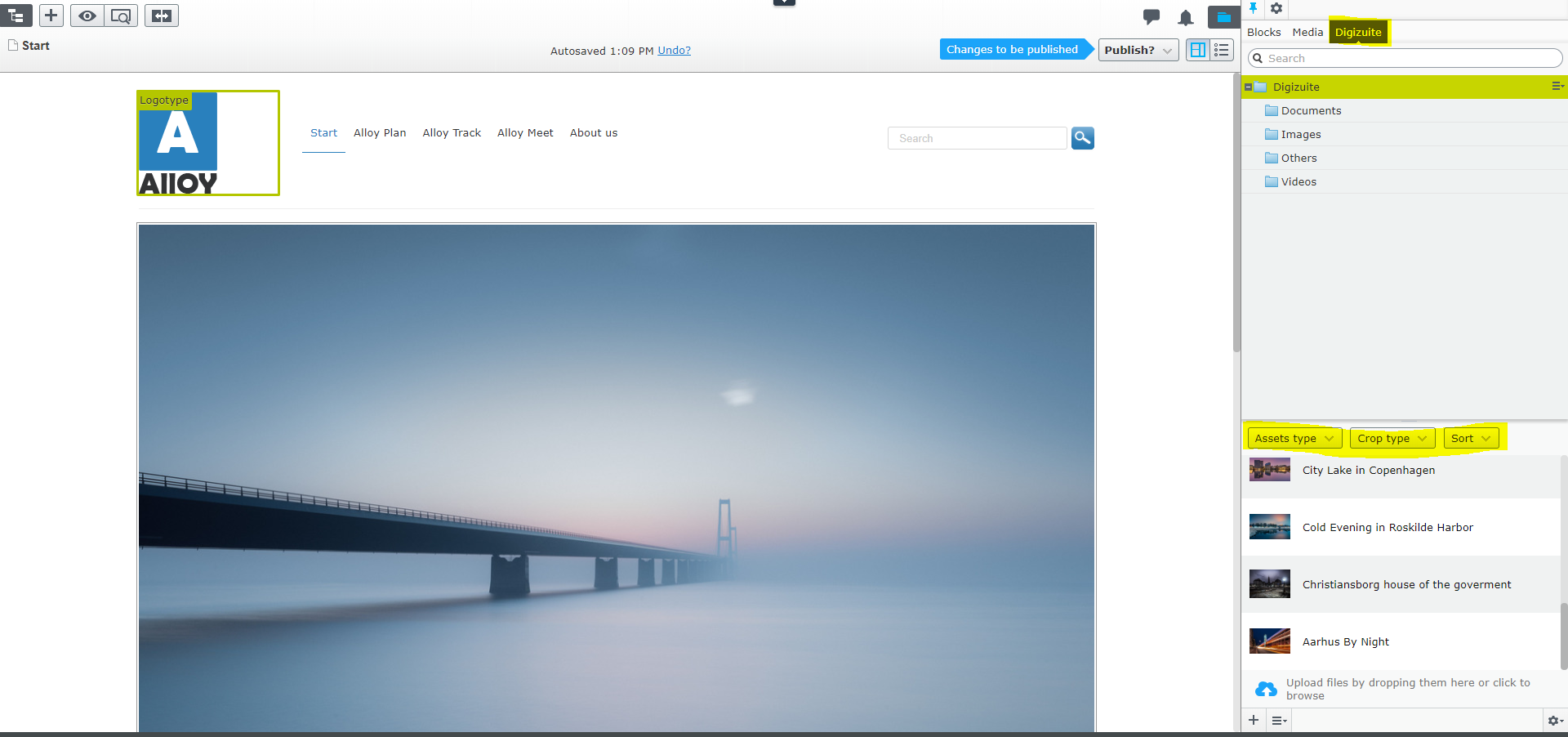
Once installed, you'll notice as you log into Edit Mode that you now have a Digizuite Folder in your media library and even an entire Digizuite tab in your Asset explorer. This is where the content provider integration is attached and from here you can navigate, search and filter assets in Digizuite in real time - and just as with Episerver media you can drag and drop them to any image property, content area or XHTML property.
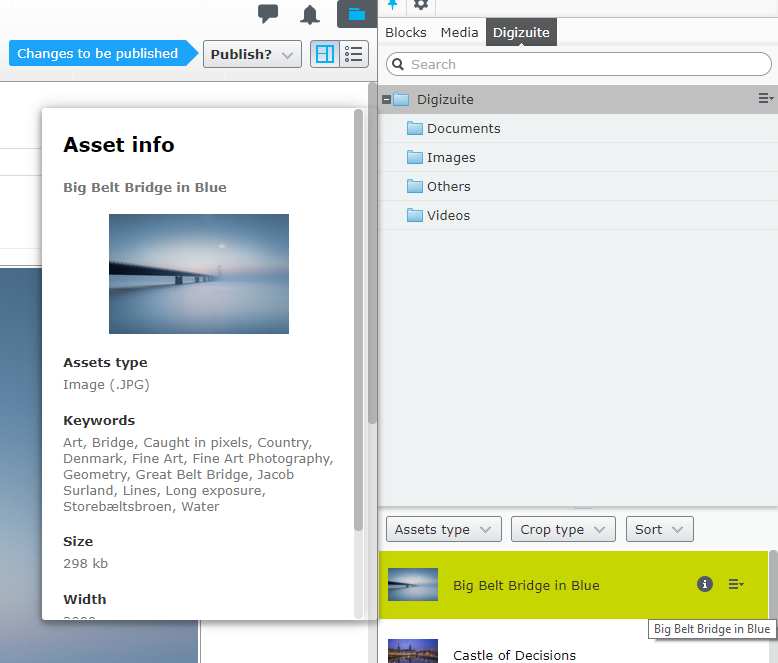
To make the navigation even more efficient we've also included an info-box next to each asset that'll quickly give you more details about the asset in order to decide if that's the one you want to use.
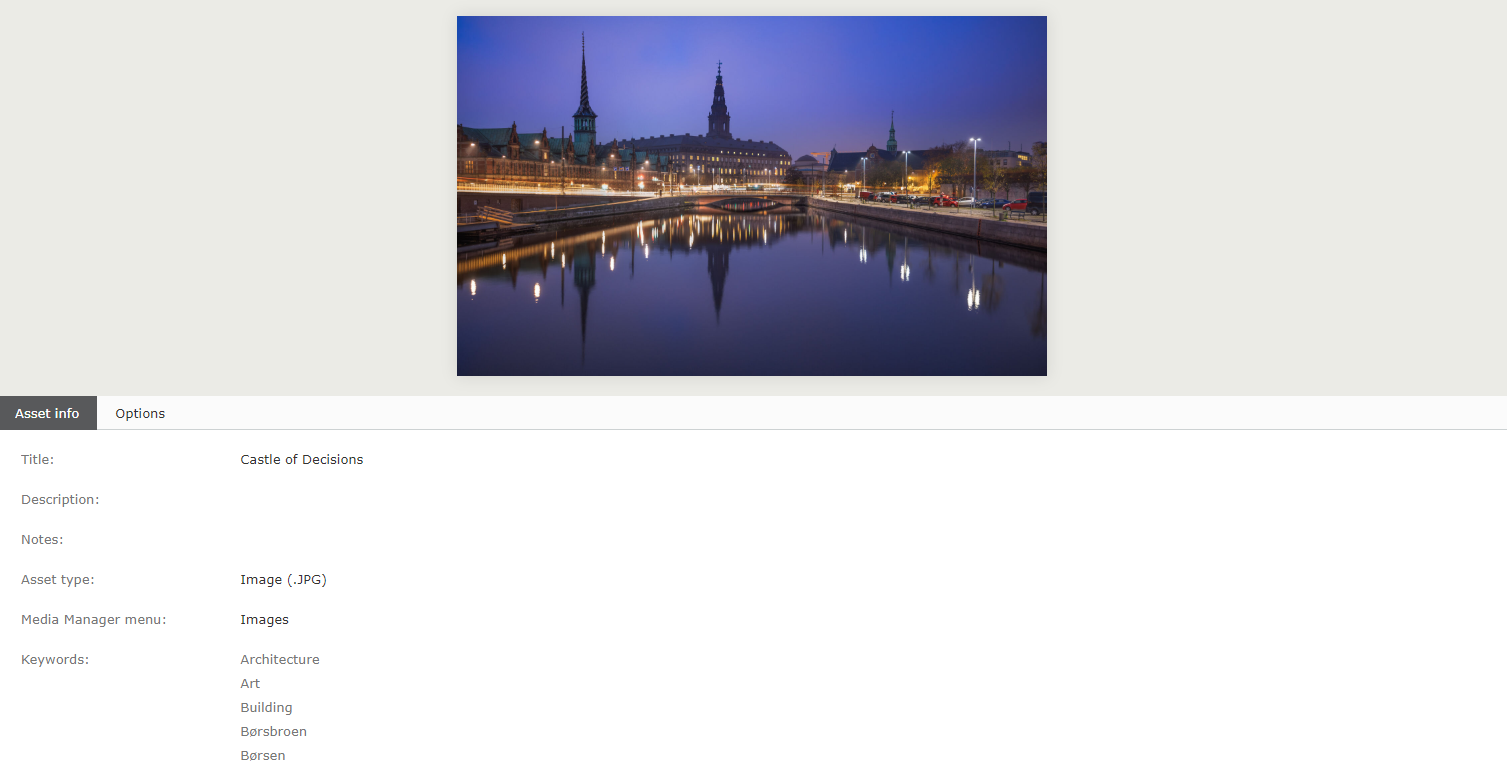 You can of course also go to On Page Edit view for an asset and get even more information. Although this view is one of the ones limited by the read-only nature of the demo DAM center, it is still pretty helpful! For example - if you've used an asset on any published Episerver pages you'll get a list here indicating where it's used. The same applies if there are crops available of that image.
You can of course also go to On Page Edit view for an asset and get even more information. Although this view is one of the ones limited by the read-only nature of the demo DAM center, it is still pretty helpful! For example - if you've used an asset on any published Episerver pages you'll get a list here indicating where it's used. The same applies if there are crops available of that image.
Get it now
Feel free to go ahead and try it out! It has been tested to work with both Episerver CMS, Commerce and Find. Obviously - it is a version 1 - and we are still working hard at testing, fixing and adding new cool features.
If you want to try it out with a Digizuite DAM instance of your own - with full functionality - you should reach out to the friendly people at Digizuite or check out www.damforepiserver.com.

