Sometimes you want to hide some properties in your CMS depending on the value of other properties. There are multiple ways to do this, but here is a rather simple approach that doesn't require advanced dojo skills.
Here is a very practical code snippet that you might find helpful (I can think of at least a handful situations in the past where I could have used this).
Sometimes you have properties in your edit-mode that might not be relevant some of the times the content type is used.
Maybe a content block has a boolean property that indicates whether it should show a link in the bottom or not? And if not, then there's no reason to confuse the editors with the link input.
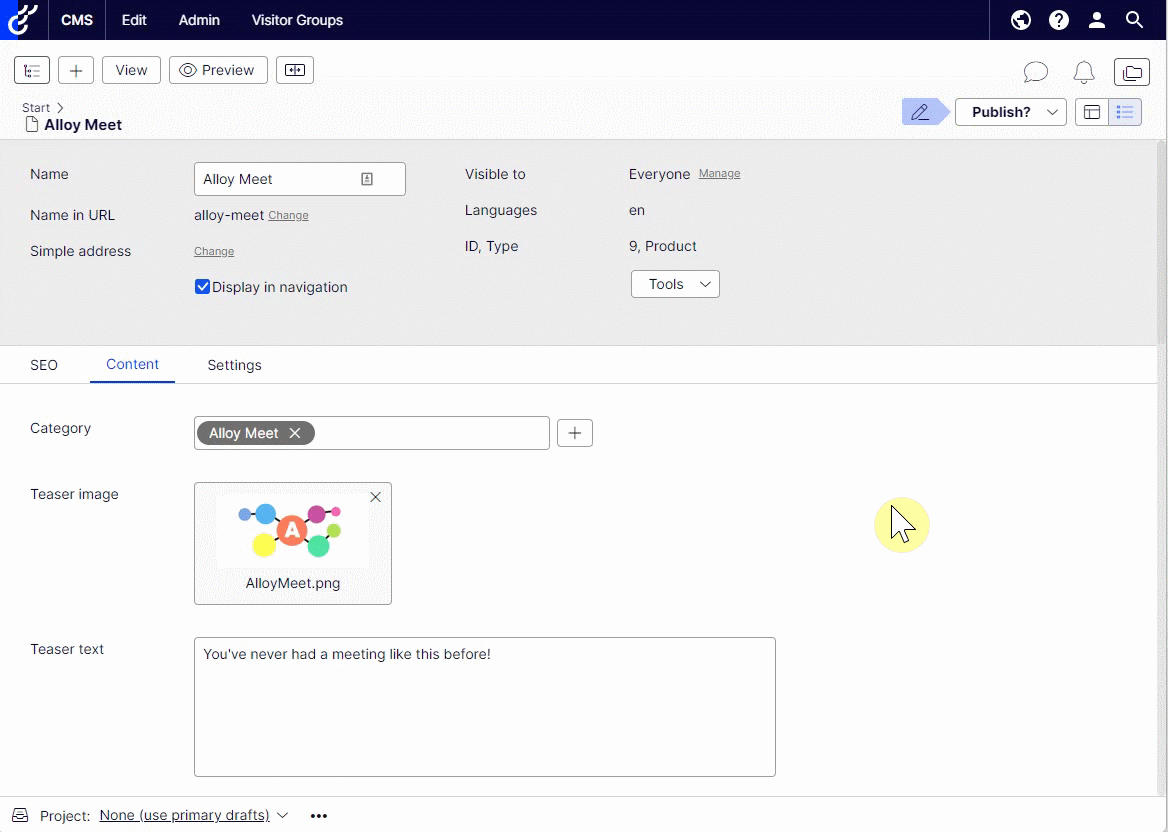
You could also imagine scenarios where the block could display 1 or 2 columns - and if it's only going to display 1, then why bother with input for the other?!
In 2015 Greg made a great blog post showing how to accomplish all these sorts of customizations. But - being lazy, and a mere mortal - I was wondering if there was an even easier approach to doing this without even getting your hands dirty in dojo.
Turns out there is.
In the Code Gist below, I introduce a metadataextender that will run through all properties on your Content and if a property contains a new attribute called "[DependentProperty(propertyname, value)]" it will check for a property by that name - and only if the values match, will it show the dependent property in edit-mode.
This could fairly easily be extended to do many similar things.
Perhaps provide input to a selection factory, so the options in one dropdown lists depends on another drop-down list on the page?
Perhaps check against string values - or compare multiple dependent properties? The sky is the limit.
The trade-off here is that in order for this to work I also have to configure the property it's dependent on to reload the entire page on change - something that wouldn't be needed in the mystical world of dojo :-)
Also, I've kept it pretty simple - so we are not taking into account dependency-chains or similar complexities.

