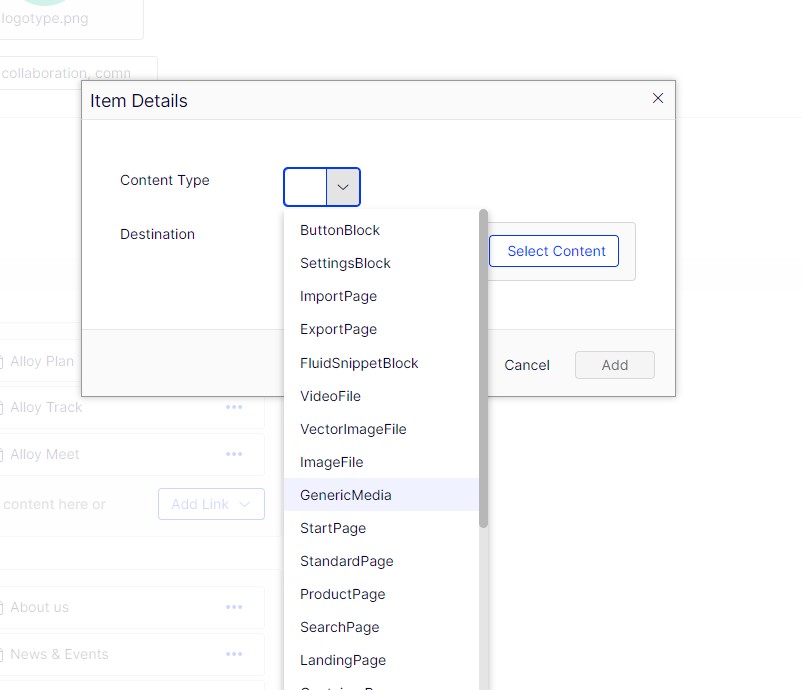A classic problem is that you want better structure and governance in for example your blocks. Maybe you have a policy to have all Banners or FAQ items in a specific folder so they can easily be found and re-used across the site, but way too often editors take the 'easy' approach and use the "Create a New Block" option in a content area - which by default places the block in the "For this page" folder, rendering re-use impossible. Here is a simple solution to that.
My approach to solving the above problem is pretty straightforward - whenever a content is being created, simply check if it's being created in the right place - and if not, simply change the parent to make sure that it is.
This is easily done in the ContentEvents - and in the CreatingContent event you can modify the content before it's saved for the first time!
But - in order to make the solution a bit more generic and usable I've included a way to let editors define these rules on a settings page.
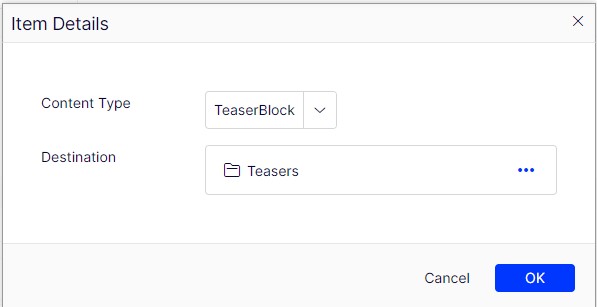
Note, this solution doesn't handle the fact that editors can move the content after creation - in which case it seems like a conscious decission. It simply just makes sure that the lazy 'create' button still places content where you want it.
I'd recommend putting the list of rules on a settings content item - in the below example it's on the SiteSettings tab of the start page - but that's for you to decide.
I also included a ContentTypeSelectionFactory. Note, there are many other ContentTypeSelectionFactories in other projects - but none included in the core of Optimizely CMS. It basically just produces a list of the content types for the property when you add a rule. A rule basically just that a certain type of content should go to a certain folder on creation.